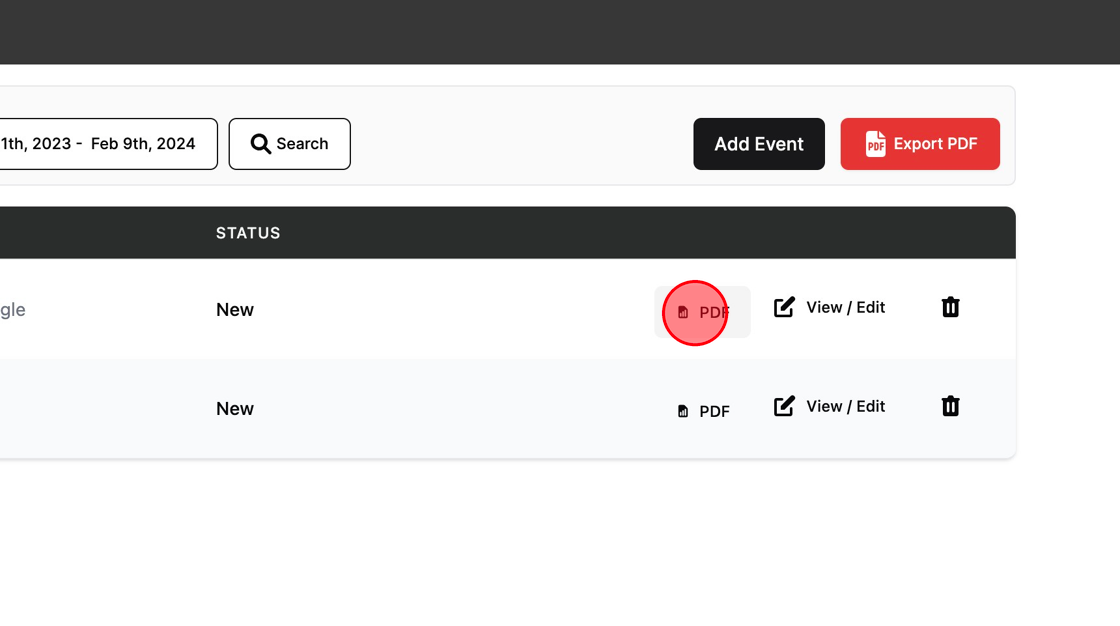Made by Roger Minton with Scribe
This guide provides step-by-step instructions on how to export a PDF of a specific event in Kringle Tracker. By following these steps, you can easily generate a single event report for your records or to share with others.
1. Navigate to https://app.kringletracker.com/dashboard
2. Click “Events”
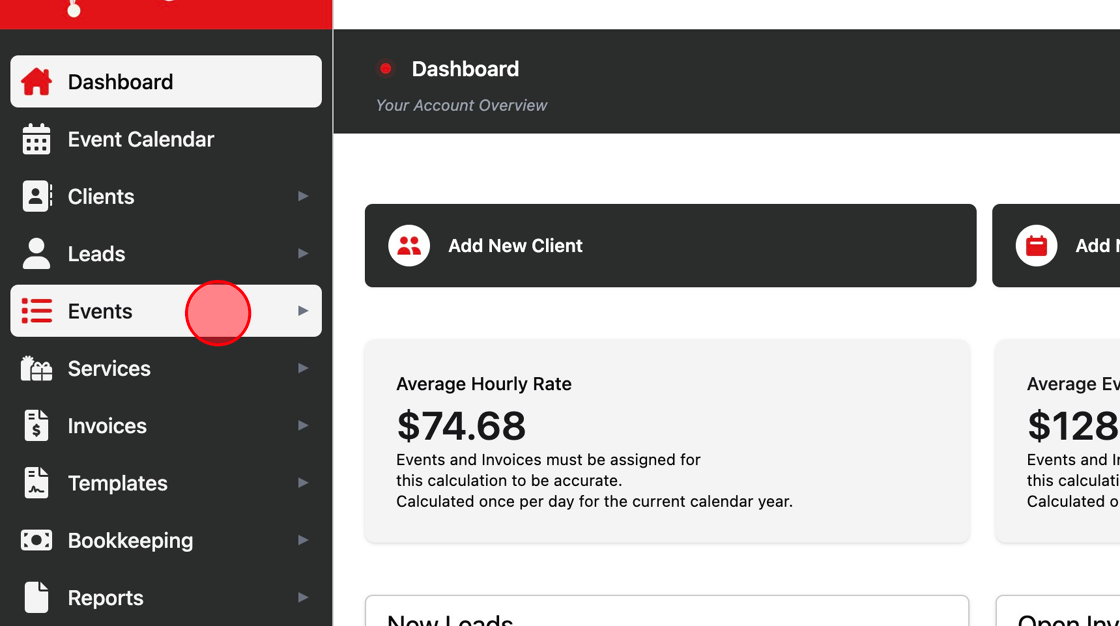
3. Click “View All”
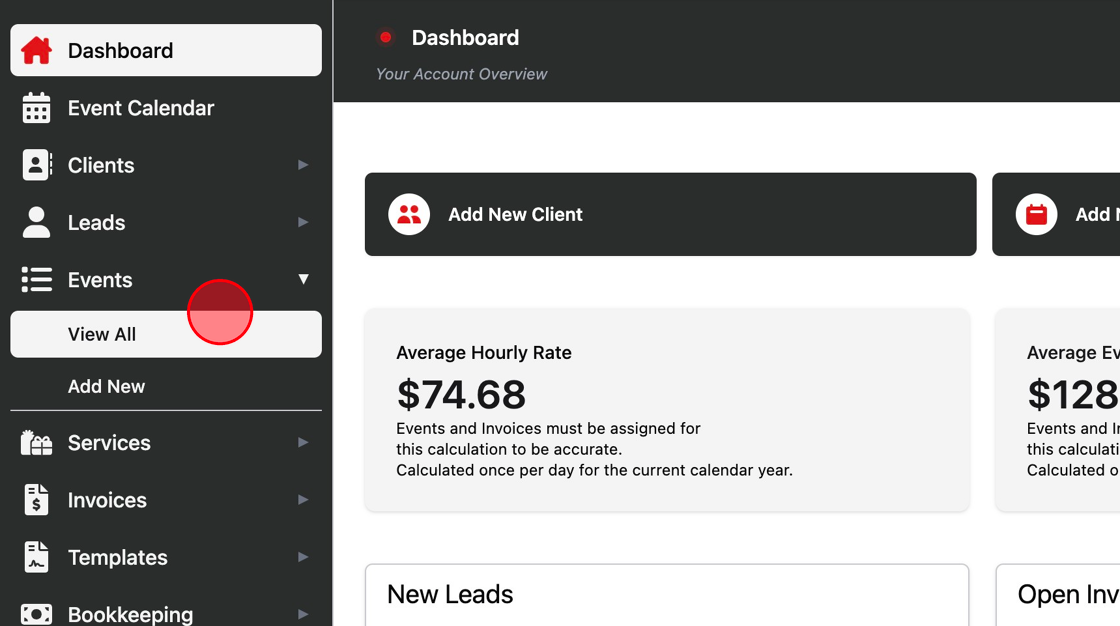
4. Find the event you’d like to export.
Click “PDF” on the event line to generate the single event report