Made by Roger Minton with Scribe
This guide provides step-by-step instructions on how to access the lead widget code in Kringle Tracker. By following these steps, users can easily obtain the code and insert it into their website, allowing them to track leads effectively.
Sign In
1. Navigate to https://app.kringletracker.com/dashboard
2. Click on your User Account Profile Photo in the upper right hand corner
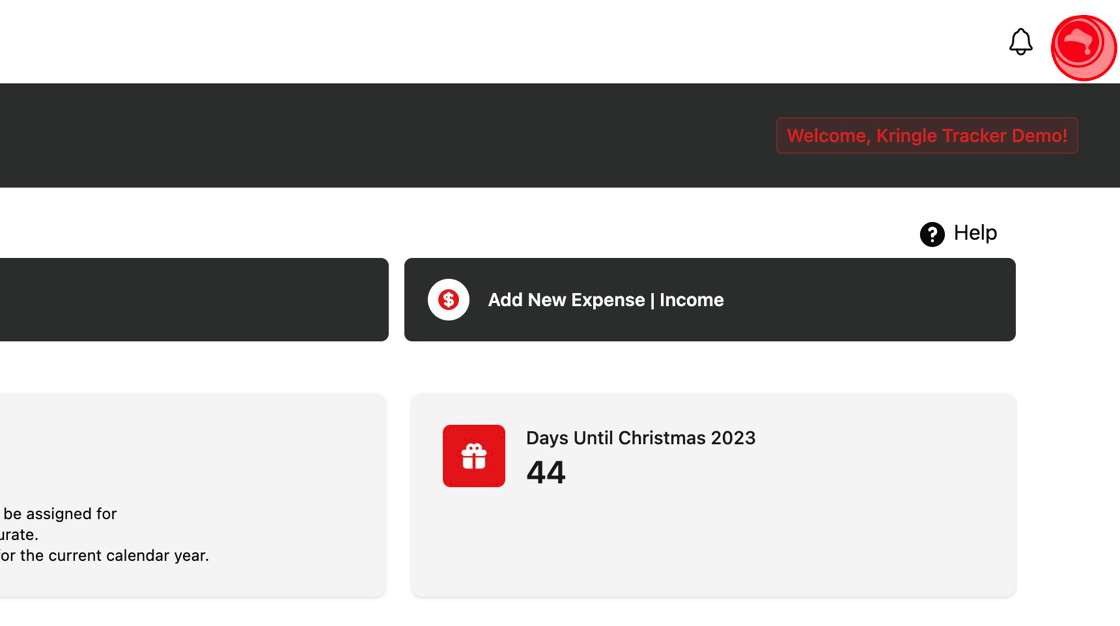
3. Click “Account Settings”

4. Click “Widget Settings”

5. Click “Get Your Lead Widget Code”

6. Copy the code in the text box.
This code can be inserted into your website.
